Why Use applikeweb.com for APK Generation?
- Instant APK & AAB Creation: Generate production-ready Android packages in seconds.
- No Setup Required: No local SDK installation—fully online.
- Secure & Reliable: SSL-encrypted build servers ensure privacy and integrity.
- Optimized for Play Store: Create Android App Bundles (.aab) for Google Play.
What You’ll Need
- Internet Connection: Stable broadband or mobile data.
- Web Browser: Latest versions of Chrome, Firefox, Edge, or Safari.
- App Assets: App name, icon (PNG, 1024×1024), and basic configuration details.
Step 1: Prepare Your Project
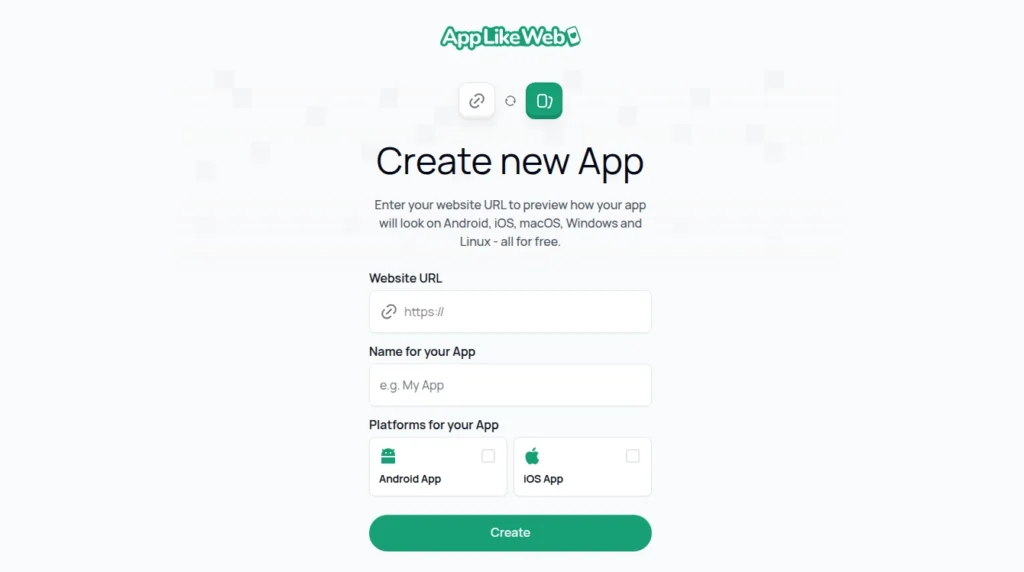
- Open the APK Generator
- Go to:
https://applikeweb.com/create-app
- Go to:
- Fill in App Details
- App Name: Your application’s title.
- Package Identifier: e.g.,
com.yourcompany.yourapp. - App Icon: Upload a 1024×1024 PNG file.
- Version Code & Name: For example,
1and1.0.0.
- Configure Settings
- Choose permissions (e.g., camera, storage).
- Set minimum Android SDK version.
Step 2: Generate Your App
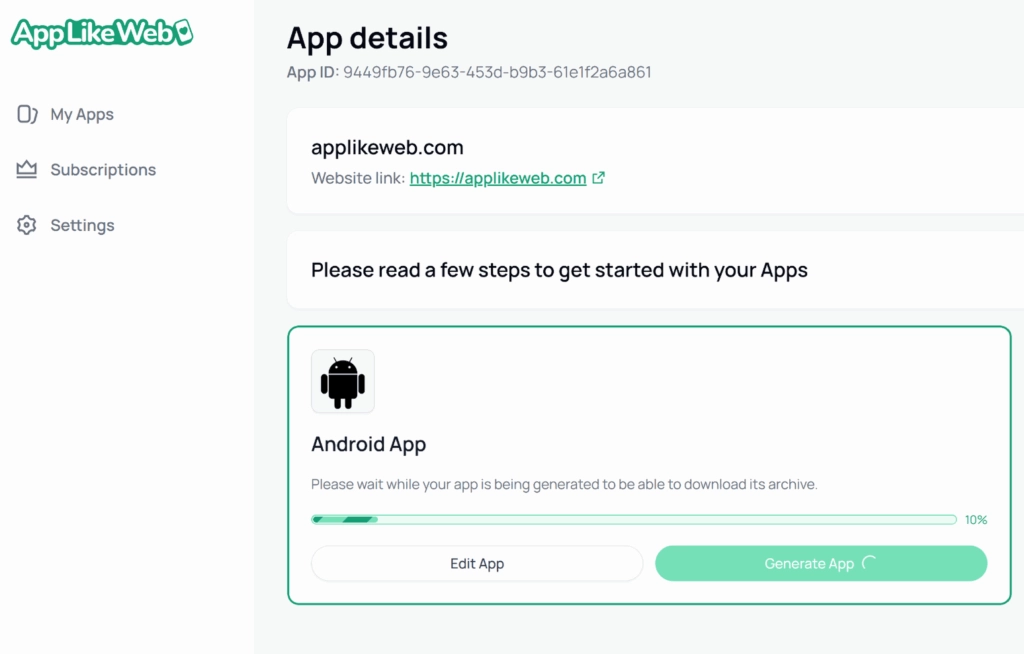
- Click the Create button.
- Wait for the build process to initialize (usually < 2 minute).
- You’ll see a confirmation screen once your app template is ready.
Step 3: Build APK/AAB Packages
- On the project dashboard, click Generate App.
- Select your preferred output:
- .apk (Android Package)
- .aab (Android App Bundle)
- Confirm and start the build.
Tip: Choose .aab for Google Play to benefit from dynamic delivery and smaller download sizes.
Step 4: Download Your App Files
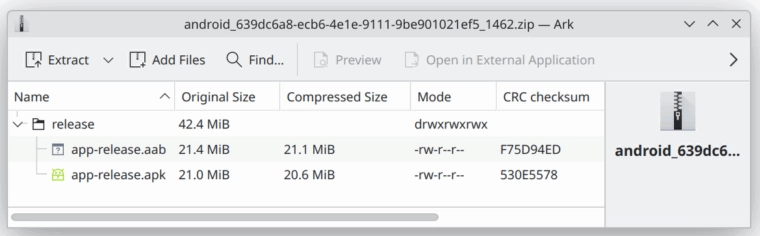
- Once the build completes, click Download.
- A ZIP archive will download automatically.
- Extract the archive to access:
app-release.apkapp-release.aab
Step 5: Next Steps & Best Practices
- Test on Device
- Sideload the
.apkon a test device or use an emulator.
- Sideload the
- Prepare for Google Play
- Sign in to Google Play Console.
- Create a new app or release, then upload your
.aab.
Frequently Asked Questions (FAQ)
Q1: What is the difference between APK and AAB?
- APK: Standalone installer file for Android devices.
- AAB: App Bundle for Play Store offering optimized, modular downloads.
Q2: How long does the build take?
- Typically under 60 seconds, depending on server load.
Q3: Can I customize build settings (e.g., proguard, signing)?
- Advanced configuration options are available in your project’s Settings tab.
Ready to build your Android app?
Visit applikeweb.com/create-app now and start generating your APK/AAB instantly!
— The applikeweb.com Team
